The installer for Netbeans 6.0 M2 and NetBeans Profiler 6.0 M2 look basicly the same as the installers from NetBeans 5.5 beta 1/2. Once installed this is NetBeans 6.0 M2 booting up:

As soon as i had NetBeans 6.0 M2 running i opened the update center to update everything and add extra functionality...There are no changes to the update center that i can see...one feature i would really like to see in NetBeans is better "module management"...at the moment i can turn modules on and off but i would like to see a blacklist feature in the update center...so you can blacklist modules you never want to install (so for me that would include the modules that disable the default cvs support)...Here is a screen shot of the update center of NetBeans 6.0 M2:
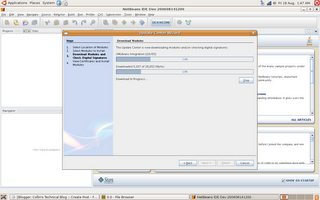
After i finished running the update center i had to restart the IDE...this is what it looked like:

Once the IDE is running again i looked around for some cool stuff...first i looked at full screen mode:
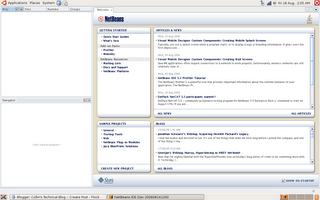
Pretty cool but i wish it support the whole screen like in the windows verion...maybe when jdk 6 Mustang comes out with gtk+ support then it will be able to get rid of the gnome panels...Also i can't wait to see how NetBeans will look under linux (gtk+) with Mustang...it will be awesome...because right now i can't say it is the pretties thing i have ever seen (although the interface is very intuitive and there is nothing netbeans could have really done about the way it looks....there are ways to buitify NetBeans (Substance) i would prefer native look and feel). Note: nothing against the UI team at NetBeans...the UI is great, very intuitive and user friendly and will be capped off on linux when Mustang comes out with gtk+ support to make it "sexy" on linux. Here is a screen shot of Full screen mode in Ubuntu 6.06 dapper:
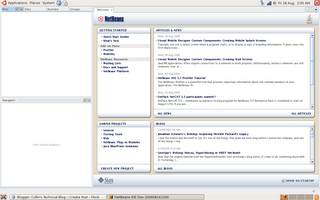 In a couple of days after using it for a little while i will report back with more things i like/dislike/like to see improved with screenshots.
In a couple of days after using it for a little while i will report back with more things i like/dislike/like to see improved with screenshots.











4 comments:
Nice Screen Shots :)
Thanx...i will be showing more when i have the time.
Thanks Collin. Nice job.
Ohhh,I like
Post a Comment